Nginx+RTMP搭建流媒体直播服务器
RTMP是Real Time Messaging Protocol(实时消息传输协议)的首字母缩写。该协议基于TCP,是一个协议族,包括RTMP基本协议及RTMPT/RTMPS/RTMPE等多种变种。RTMP 是一种设计用来进行实时数据通信的网络协议,主要用来在Flash/AIR平台和支持RTMP协议的流媒体/交互服务器之间进行音视频和数据通信。支持该协议的软件包括Adobe Media Server/Ultrant Media Server/red5等。
阿里的直播流程图
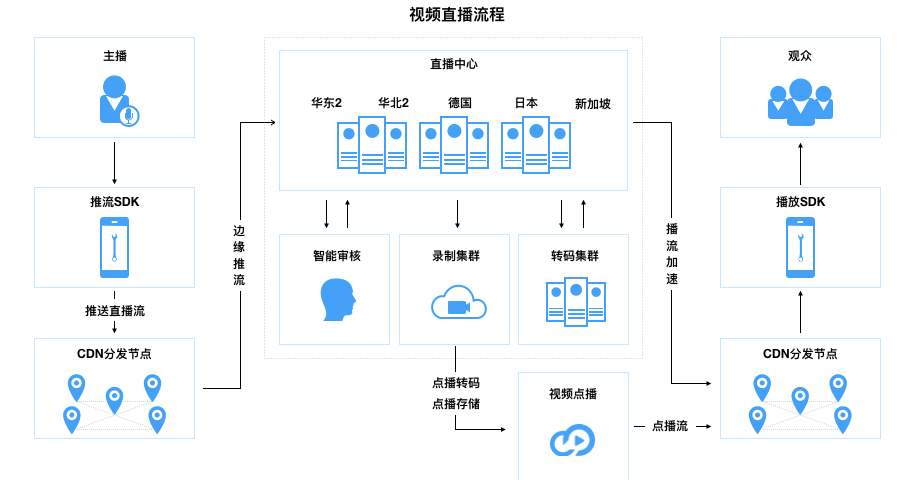
这里只做一个简单的直播搭建的详细步骤记录,不涉及CDN以及低延迟等技术的实施(阿里云已经有成熟的方案,只不过价格不菲,有钱的土豪可以直接购买,然后进行开发对接)
我们这里使用OBS软件模拟推流,VLC播放模拟拉流,相当于用obs直播上传PC显示器内容到Nginx,然后用VLC播放
预览效果图
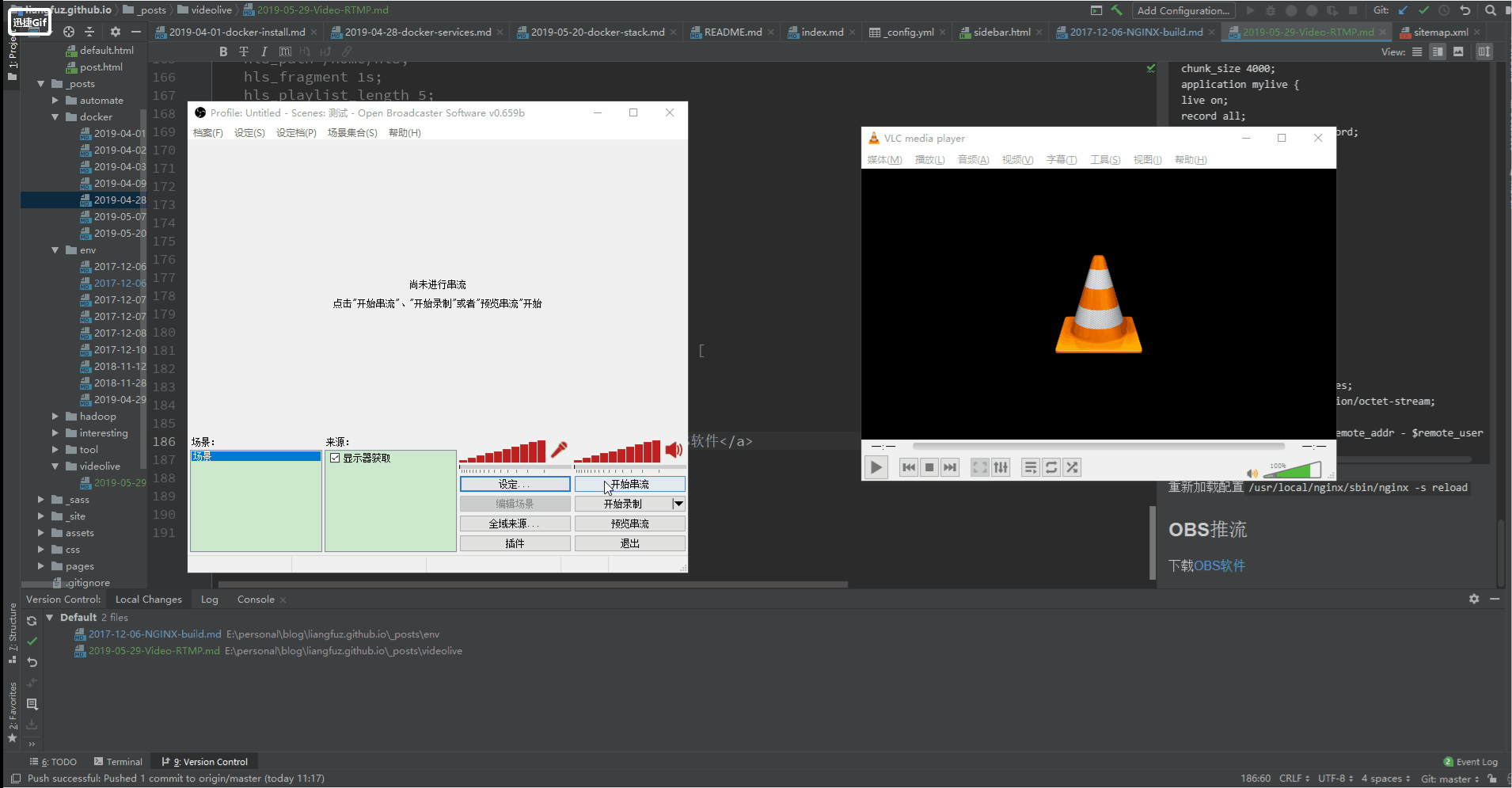
1. nginx rtmp模块集成
1.1 下载nginx安装包
下载nginx安装包并解压
wget http://nginx.org/download/nginx-1.10.3.tar.gz
tar zxvf nginx-1.10.3.tar.gz
1.2 下载nginx-rtmp-module
下载rtmp module并上传到linux服务器
tar zxvf arut-nginx-rtmp-module-v1.2.1-0-g791b613.tar.gz
mv arut-nginx-rtmp-module-791b613/ nginx-rtmp-module
1.3 编译nginx
在nginx目录下面执行make命令,添加rtmp模块
[root@master nginx-1.10.3]# ./configure --add-module=/opt/nginx-rtmp-module
...
checking for OS
+ Linux 3.10.0-957.el7.x86_64 x86_64
checking for C compiler ... not found
./configure: error: C compiler cc is not found
提示没有安装gcc, 执行以下命令安装
[root@master nginx-1.10.3]# yum install gcc gcc-c++
重新编译之后报错提示增加--with-http_ssl_module --without-http_rewrite_module参数
./configure: error: the HTTP rewrite module requires the PCRE library.
You can either disable the module by using --without-http_rewrite_module
option, or install the PCRE library into the system, or build the PCRE library
statically from the source with nginx by using --with-pcre=<path> option.
重新编译
[root@master nginx-1.10.3]# ./configure --add-module=/opt/nginx-rtmp-module --with-http_ssl_module --without-http_rewrite_module
...
./configure: error: SSL modules require the OpenSSL library.
You can either do not enable the modules, or install the OpenSSL library
into the system, or build the OpenSSL library statically from the source
with nginx by using --with-openssl=<path> option.
提示没有安装ssl,安装ssl
[root@master nginx-1.10.3]# yum -y install openssl openssl-devel
再次编译
[root@master nginx-1.10.3]# ./configure --add-module=/opt/nginx-rtmp-module --with-http_ssl_module --without-http_rewrite_module
...
Configuration summary
+ PCRE library is not used
+ using system OpenSSL library
+ md5: using OpenSSL library
+ sha1: using OpenSSL library
+ using system zlib library
nginx path prefix: "/usr/local/nginx"
nginx binary file: "/usr/local/nginx/sbin/nginx"
nginx modules path: "/usr/local/nginx/modules"
nginx configuration prefix: "/usr/local/nginx/conf"
nginx configuration file: "/usr/local/nginx/conf/nginx.conf"
nginx pid file: "/usr/local/nginx/logs/nginx.pid"
nginx error log file: "/usr/local/nginx/logs/error.log"
nginx http access log file: "/usr/local/nginx/logs/access.log"
nginx http client request body temporary files: "client_body_temp"
nginx http proxy temporary files: "proxy_temp"
nginx http fastcgi temporary files: "fastcgi_temp"
nginx http uwsgi temporary files: "uwsgi_temp"
nginx http scgi temporary files: "scgi_temp"
而后执行make以及install安装nginx
[root@master nginx-1.10.3]# make && make install
make -f objs/Makefile
make[1]: Entering directory `/opt/nginx-1.10.3'
...
test -d '/usr/local/nginx/logs' \
|| mkdir -p '/usr/local/nginx/logs'
make[1]: Leaving directory `/opt/nginx-1.10.3'
安装完毕之后找到nginx安装目录启动
[root@master sbin]# cd /usr/local/nginx/sbin/
[root@master sbin]# ./nginx
浏览器访问提示成功启动 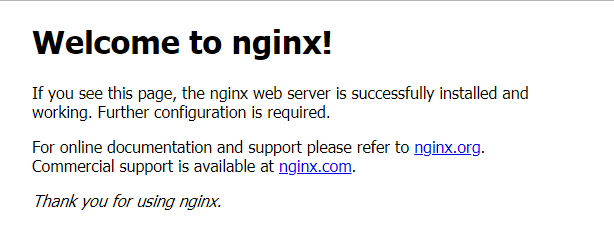
直播Nginx服务搭建完毕。
2. nginx rtmp配置
编辑nginx.conf添加rtmp配置
rtmp {
server {
listen 1935;
chunk_size 4000;
application mylive {
live on;
record all;
record_path /home/live_record;
record_max_size 200M;
hls on;
hls_path /home/hls;
hls_fragment 1s;
hls_playlist_length 5;
allow play all;
}
application live{
live on;
}
}
}
[root@master sbin]# cd /usr/local/nginx/conf/
[root@master conf]# vim nginx.conf
添加后
#user nobody;
worker_processes 1;
#error_log logs/error.log;
#error_log logs/error.log notice;
#error_log logs/error.log info;
#pid logs/nginx.pid;
events {
worker_connections 1024;
}
rtmp {
server {
listen 1935;
chunk_size 4000;
application mylive {
live on;
record all;
record_path /home/live_record;
record_max_size 200M;
hls on;
hls_path /home/hls;
hls_fragment 1s;
hls_playlist_length 5;
allow play all;
}
application live{
live on;
}
}
}
http {
include mime.types;
default_type application/octet-stream;
#log_format main '$remote_addr - $remote_user [
重新加载配置/usr/local/nginx/sbin/nginx -s reload
3. OBS推流,VLC拉流
下载OBS软件和VLC播放软件按下图配置好
添加来源为显示器获取 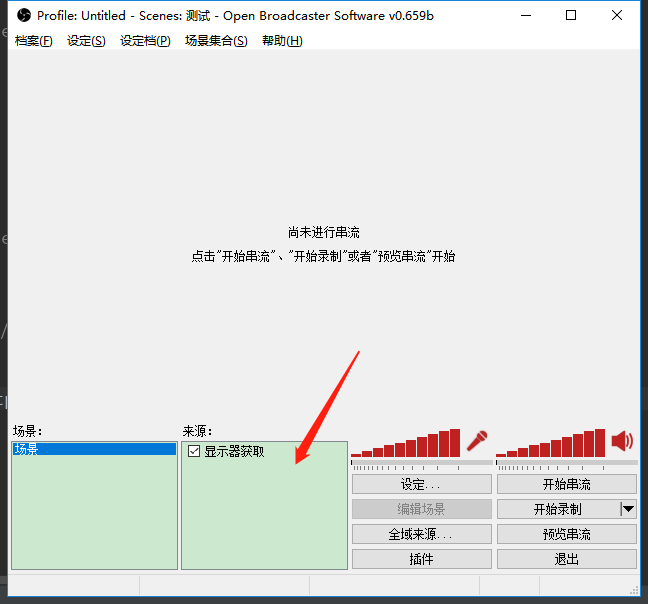
广播设定FMS URL 为rtmp://xxxx:1935/live/ 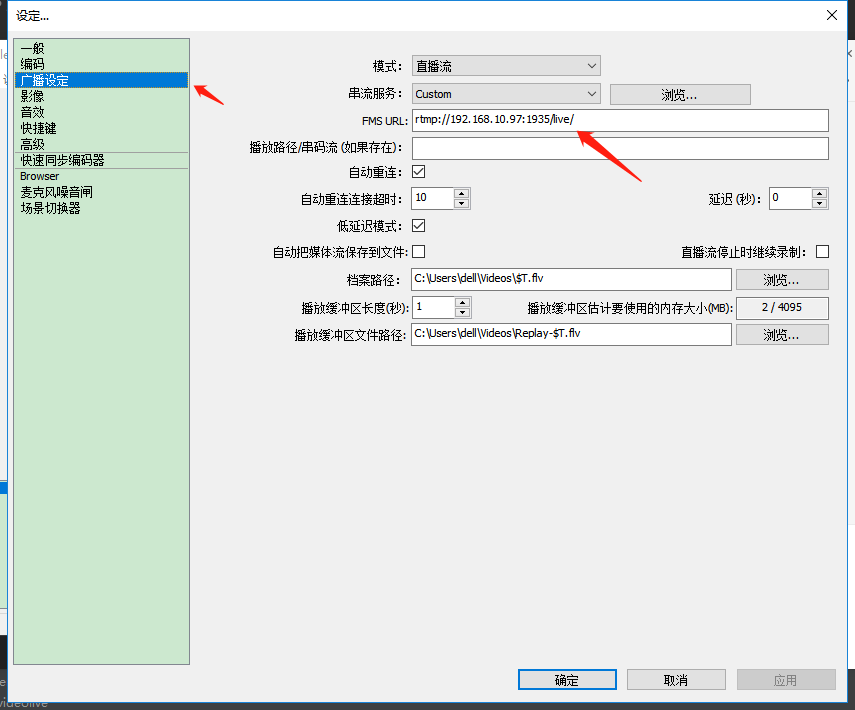
点击开始串流开启直播推流
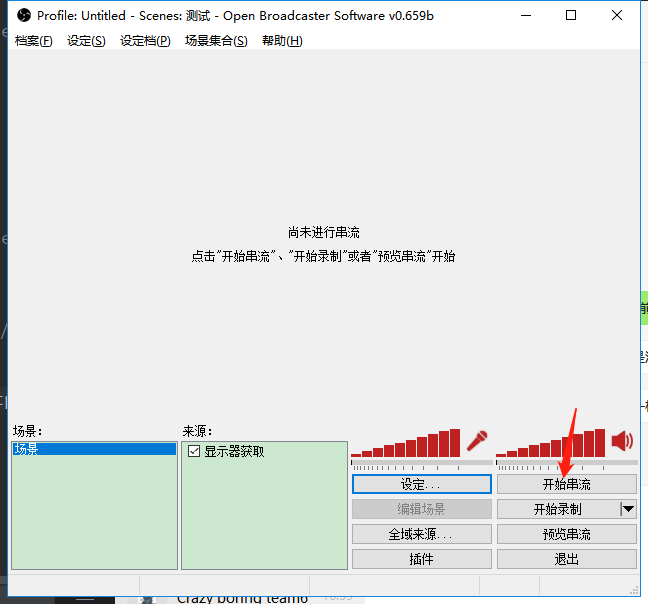
启动VLC,媒体->打开网络串流,输入拉流地址rtmp://xxxx:1935/live 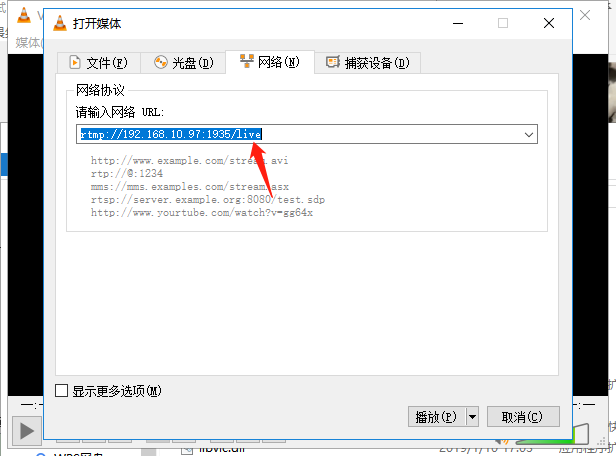
效果图(左边OBS模拟的是上传,右边VLC模拟的是播放客户端,因为我是在同一台电脑上演示的,所以效果糅在一起了)
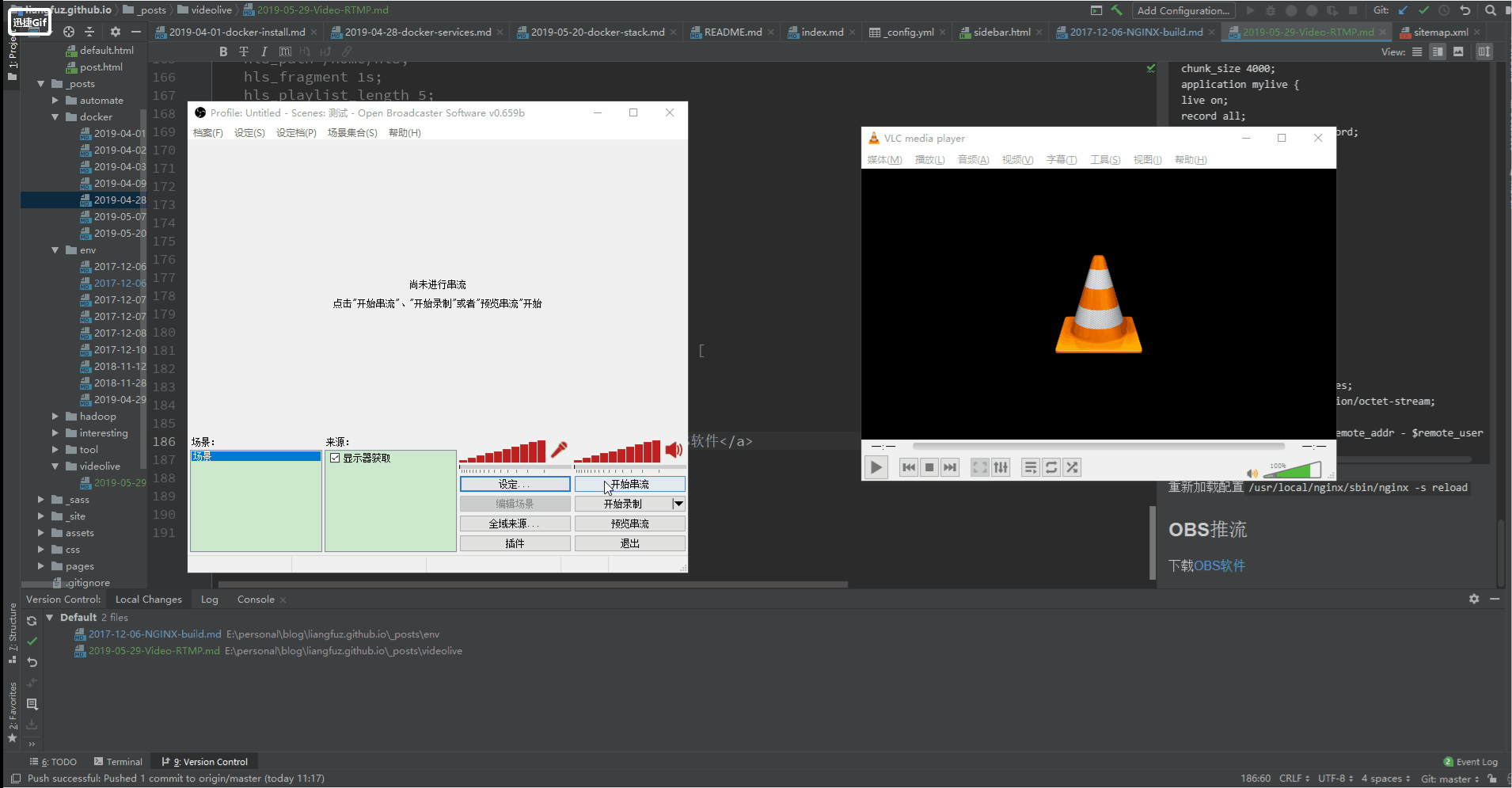
至此,一个简易的直播服务就搭建完毕了。
4. 多个房间
开启多个房间或者说多个频道只需要在OBS上面修改播放路径/串码流,然后在VLC的播放路径作相应的修改就可以了 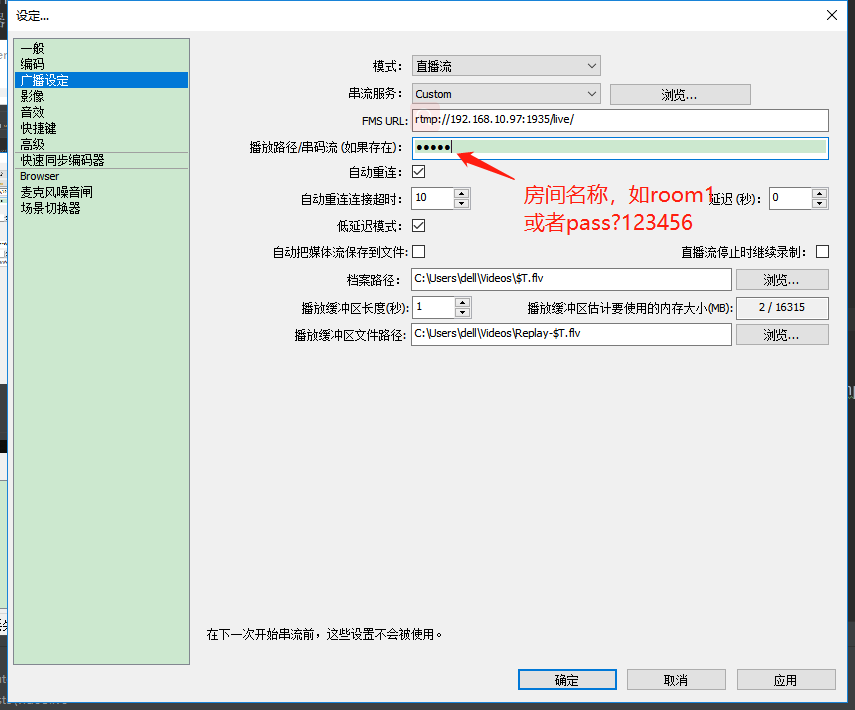
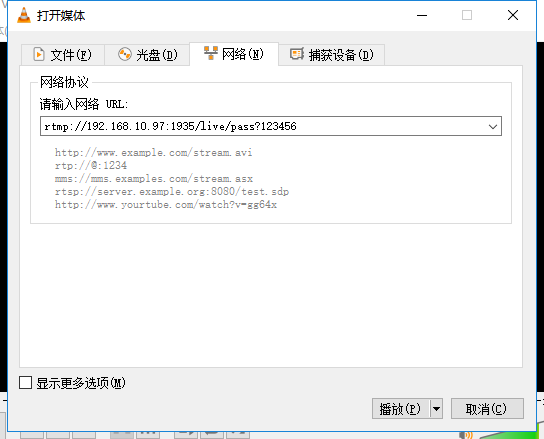
5. 更多nginx-rtmp配置
更多的nginx配置可以查看github上的nginx-rtmp-module文档